Manage outbound messages¶
Sending emails with Odoo's default configuration¶
On Odoo Online and Odoo.sh, sending and receiving emails works out of the box. No configuration is required.
When a database is created, the subdomain company-name.odoo.com is used to send and receive
emails. The deliverability is optimized for this subdomain as it uses Odoo’s DNS configuration.
Example
If the database subdomain is company-name.odoo.com and all mailing configurations are the
default ones, all emails will be sent from notifications@company-name.odoo.com.
This configuration is handled by the system parameter mail.default.from_filter.
In case where the sender's domain do not match the value of this parameter, the notification address
is used instead. Multiple values can be defined in this system parameter: comma-separated, domains
or full email addresses are all allowed. Once an outgoing mail server is configured, the system parameter is no longer considered
and the value used is the FROM filtering of the mail server.

Emails are sent with catchall@company-name.odoo.com as the reply-to address. In addition,
delivery errors are sent to bounce@company-name.odoo.com.
Ghi chú
The catchall, bounce, and notification addresses do not work like other aliases. They do not have the vocation to create records in a database. Emails sent to an alias are automatically routed and will reply to an existing and linked record or will create a new one in the database.
Using a custom domain to send emails¶
Cơ sở dữ liệu có thể được cấu hình để sử dụng tên miền tùy chỉnh, trong trường hợp này tất cả địa chỉ email mặc định sẽ được xây dựng bằng miền tùy chỉnh. Nếu miền tùy chỉnh là company-name.com, địa chỉ người gửi sẽ là notifications@company-name.com, địa chỉ reply-to catchall@company-name.com và địa chỉ bounce bounce@company-name.com. Tên miền tùy chỉnh có thể được sử dụng khi gửi email bằng máy chủ email của Odoo hoặc máy chủ bên ngoài.
This section assumes ownership of a custom domain. If not, a custom domain must be purchased from a domain registrar such as GoDaddy, Namecheap, or any alternative provider.
Using a custom domain with Odoo’s email server¶
On Odoo Online or Odoo.sh, some configurations are mandatory in the custom domain's DNS to ensure good deliverability.
Cảnh báo
Most of the configuration will be done on the domain provider’s side, and it might require some configuration on the mail server itself. Some technical knowledge is required.
The first step is to configure the SPF and DKIM to be compliant with Odoo’s mail server.
Next, the custom domain must be set as the alias domain of a company. Select the company, open the Settings, and add the custom domain under the Alias Domain field.
After adding the alias domain, click the (internal link) icon to assign more companies to the custom domain if needed. Enable the Chế độ lập trình viên (chế độ gỡ lỗi) mode to modify the default aliases if desired:
Bounce Alias: the mailbox used to catch delivery errors and populate the red envelope on the corresponding message.
Catchall Alias: the default mailbox used to centralize all replies.
Default From Alias: the default sender address.
Ghi chú
At the creation of the first alias domain, all companies will use it. If you create a new company, the alias domain automatically set is the one with the lowest priority (ad displayed on the alias domain list in Chế độ lập trình viên (chế độ gỡ lỗi)).
All email aliases (e.g., related to CRM or Helpdesk teams) must have their corresponding mailbox in the custom domain mail server.

To receive emails in the Odoo database within the corresponding chatter (CRM, invoices, sales orders, etc.), one of these three methods must be used:
MX record (requires advanced technical knowledge)
Using a custom domain implies that specific local-parts might be used by Odoo to send emails.
Sending emails with an external SMTP server¶
Ghi chú
If utilizing your own outgoing mail server, it must be paired with your own domain, as updating the DNS of an Odoo subdomain is not feasible.
To add an external SMTP server in Odoo, open Settings, and enable the Use Custom Email Servers option found under the Discuss section.
Still under the Discuss section, click Outgoing Email Servers, then New to
create an outgoing mail server record. Most fields are the common parameters used to set up a
connection to an SMTP server; use the values provided by your email provider.
Once completed, click Test Connection. Note that a successful test connection does not confirm that the email will go out as some restriction might remain on the provider side, thus, it is recommended to consult your provider’s documentation.
Local-part values¶
Below are presented the different local-part values that can be used by Odoo to send emails. It might be required to whitelist them in your mail server:
The Alias Domain Bounce Alias (default value =
bounce),The Alias Domain Default From (default value =
notifications),The default admin address
admin@company-name.odoo.comor, if changed, the new value),The default Odoobot address
odoobot@company-name.odoo.comor, if changed, the new value),The specific FROM defined on an email marketing campaign,
The specific FROM that can be defined in an email template.
Setting up different servers for transactional and mass emails¶
Personalized mail servers¶
Email giao dịch và email gửi hàng loạt có thể được gửi qua các máy chủ email riêng biệt trong Odoo. Việc phân tách này giúp các email hàng ngày, báo giá hoặc hóa đơn gửi cho khách hàng sẽ được xử lý dưới dạng email giao dịch. Còn email gửi hàng loạt, bao gồm việc gửi hàng loạt hóa đơn hoặc báo giá, sẽ được quản lý bởi ứng dụng Tự động hóa marketing hoặc Marketing qua email.
Example
You can use services like Gmail, Amazon SES, or Brevo for transactional emails, and services like Mailgun, Sendgrid, or Mailjet for mass mailings.
Đầu tiên, kích hoạt chế độ lập trình viên và đi đến . Tại đó, thêm hai bản ghi máy chủ thư đi, một cho máy chủ email giao dịch và một cho máy chủ email hàng loạt. Nhập giá trị Ưu tiên thấp hơn cho máy chủ giao dịch (VD: 1) so với máy chủ gửi thư hàng loạt (VD: 2) để các email giao dịch được ưu tiên.

Now, go to , enable Dedicated Server, and select the appropriate email server. Odoo uses the server with the lowest priority value for transactional emails, and the server selected here for mass mailings.
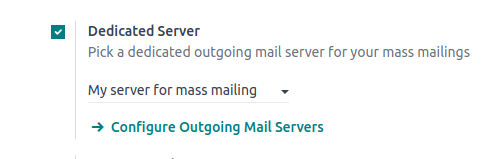
FROM filtering¶
Quan trọng
It’s highly recommended to configure the FROM Filtering on the outgoing mail servers as per the instructions of your provider.
Trường Bộ lọc TỪ cho phép sử dụng máy chủ email đi cụ thể tùy thuộc vào địa chỉ email hoặc miền Từ mà Odoo đang đại diện gửi. Giá trị phải là một miền hoặc địa chỉ đầy đủ khớp với địa chỉ email người gửi và được tin cậy bởi nhà cung cấp máy chủ email gửi đi.
If FROM filtering is not used, emails will go out using the notification address.
Cảnh báo
Some outgoing mail servers require a specific configuration of the FROM filter.
When an email is sent from Odoo, the following sequence is used to choose the outgoing email server:
First, Odoo searches for a server that has the same FROM filtering value as the From value (i.e., email address) defined in the outgoing email. This configuration is ideal if all users of a company share the same domain but have different local-parts.
Example
If the sender's email address is test@example.com, only an email server having a FROM filtering
value equal to test@example.com or example.com can be used.
If no server is found based on the first criteria, Odoo looks for the first server without a FROM filtering value set. The email will be overridden with the notification address.
If no server is found based on the second criteria, Odoo uses the first server, and the email will be overridden with the notification address.
Ghi chú
To determine which server is first, Odoo uses the priority value (the lower the value is, the higher the priority is). Failing to do so, the first server is determined by the servers' names, using alphabetical order.
If there is no mail server, Odoo relies on the system parameter value.
It is also possible to use Odoo's mail server for transactional emails in addition to mass mailings.
Using an external email server and Odoo’s default server¶
On Odoo Online and Odoo.sh, databases are started with Odoo's SMTP server. If no outgoing mail server is set, the default Odoo's SMTP server will be used.

Example
If an outgoing mail server is used simultaneously with Odoo’s default server (CLI), the FROM filter of the outgoing mail server must contain a custom domain, and the FROM filter of the CLI must contain Odoo’s subdomain. If there is no FROM filtering, the email will go out using the notification address.

Ghi chú
On Odoo Online, the command line interface is equivalent to the default Odoo mail server, using the same limit as if there was no outgoing mail server in place.
Mẹo
On Odoo Online, the page also shows your daily email usage and your daily limit. On Odoo.sh, you need to check on the monitor page the number of outgoing emails that were sent.
Ghi chú
On Odoo.sh, to use the command-line interface, an outgoing mail server can be configured on the configuration file.
Cảnh báo
Odoo’s mail server is meant for transactional emails and small-scale marketing campaigns. The daily limit depends on the database type and the applications used.
Using a custom domain with an external email server¶
Tương tự như chương trước, có thể cần cấu hình thích hợp để đảm bảo máy chủ email bên ngoài được phép gửi email bằng tên miền tùy chỉnh của bạn. Tham khảo tài liệu của nhà cung cấp để thiết lập chính xác các bản ghi liên quan (SPF, DKIM và DMARC). Danh sách các nhà cung cấp phổ biến nhất có sẵn tại đây.
Ghi chú
Cấu hình DNS là bắt buộc khi bạn sử dụng miền riêng. Nếu sử dụng máy chủ thư đi bên ngoài, việc cấu hình các bản ghi như mô tả trong tài liệu cấu hình DNS của Odoo cho máy chủ thư sẽ không có hiệu lực như mong muốn, vì nó hoạt động độc lập với Odoo khi sử dụng máy chủ email tùy chỉnh. Odoo không cho phép cấu hình miền phụ của Odoo.
Hạn chế cổng¶
Port 25 is blocked for security reasons on Odoo Online and Odoo.sh. Try using port 465, 587, or 2525 instead.
Miền bí danh¶
The catchall domain is company-specific. By default, all companies share Odoo’s subdomain (e.g.,
company-name.odoo.com), but each company may have its own custom email domain.
When the Chế độ lập trình viên (chế độ gỡ lỗi) is activated, the alias domain options are available by going to .
Cảnh báo
Any modification of the alias domain must be done very carefully. If one of the aliases (bounce, catchall, default from) is changed, all previous emails that are not properly redirected to the new aliases will be lost.
The Default From Alias field can be filled with a local-part of the email address (by
default notifications) or a full email address. Configure it to determine the FROM header of
your emails. If a full email address is used, all outgoing emails will be overwritten with this
address.
Notification system¶
When an email is sent from the chatter, customers can reply directly to it. If a customer replies directly to an email, the answer is logged in the same chatter, thus functioning as a message thread related to the record.
Upon receiving the reply, Odoo then uses the subscribed followers (based on the subscribed subtypes) to send them a notification by email, or in the Odoo inbox, depending on the user’s preferences.
Example
If a customer with the email address “Mary” <mary@customer.example.com> makes a direct reply to
an email coming from the Odoo database, Odoo's default behavior is to redistribute the email's
content to all other followers within the thread.
Vì tên miền của Mary không thuộc tên miền bí danh, Odoo sẽ ghi đè địa chỉ email và sử dụng địa chỉ email thông báo để gửi thông báo đến những người theo dõi. Việc ghi đè này phụ thuộc vào cấu hình được thiết lập trong cơ sở dữ liệu. Theo mặc định, trên Odoo Online và Odoo.sh, địa chỉ email FROM sẽ bị ghi đè bằng giá trị notifications@company-name.odoo.com thay vì mary@customer.example.com.
The address is constructed using the name of the sender and
{alias domain, default from alias}`@`{alias domain, domain name}, by default,
notifications@company-name.odoo.com.
Using a unique email address for all outgoing emails¶
To force the email address from which emails are sent, activate the Chế độ lập trình viên (chế độ gỡ lỗi), and go to . On the Default From Alias, use the local-part or a complete email address as the value.
Cảnh báo
If a complete address is used as the Default From Alias value, all outgoing emails will be overwritten by this address.